If you’ve switched to a new website or are no longer using your license on a previous site, you may want to transfer/move your license key.
The license transfer process is simple and can be done from the WordPress dashboard.
Deactivate the License Key on Old Site
Before you can use the license key on a new site, it should be deactivated from the old site. This will make sure the old site is no longer counted against your license site limit.
To deactivate the license, follow the steps below:
- Navigate to WordPress Dashboard
- Click on NextGEN Gallery > Pro License Key
- Under the Pro License Key section, click on Deactivate Key
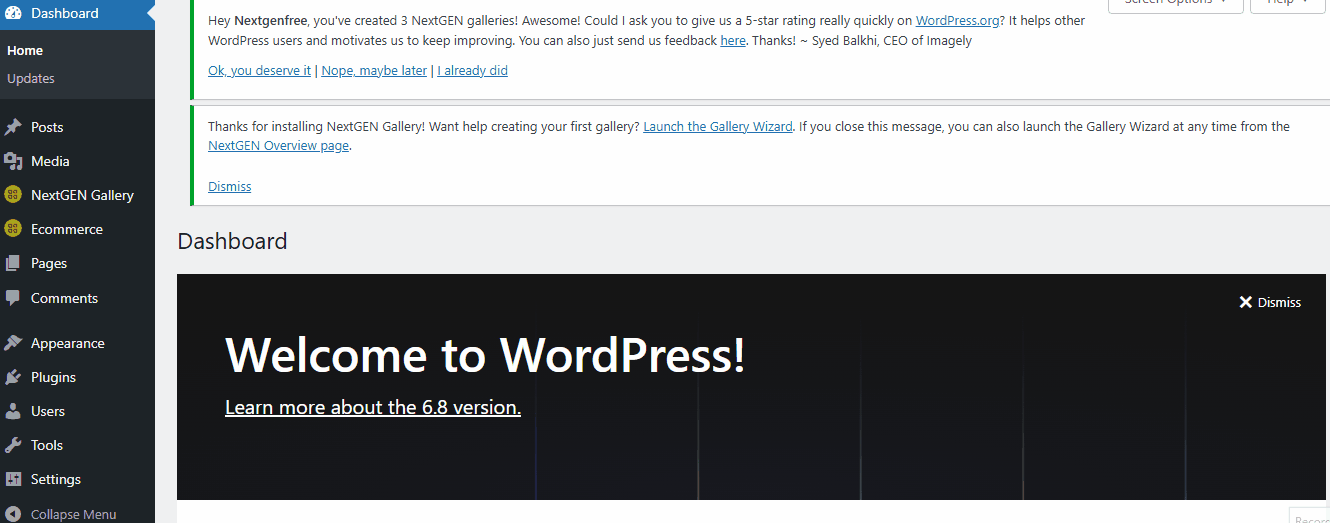
That’s it. You have successfully deactivated the license key.
Activate License Key on New Site
At this point, the license key has been successfully deactivated from your old site. The license is now free and is available for use on another site. To activate the license on a new site, follow our helpful guide on License Activation.
You’ve now successfully moved your license key to your new site!
