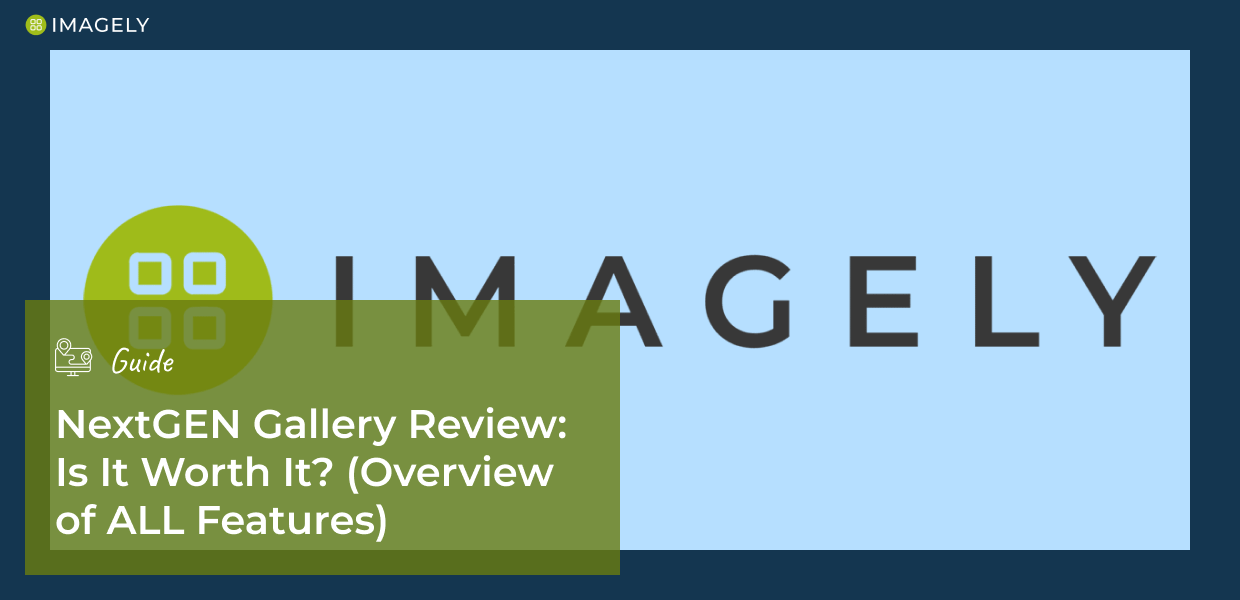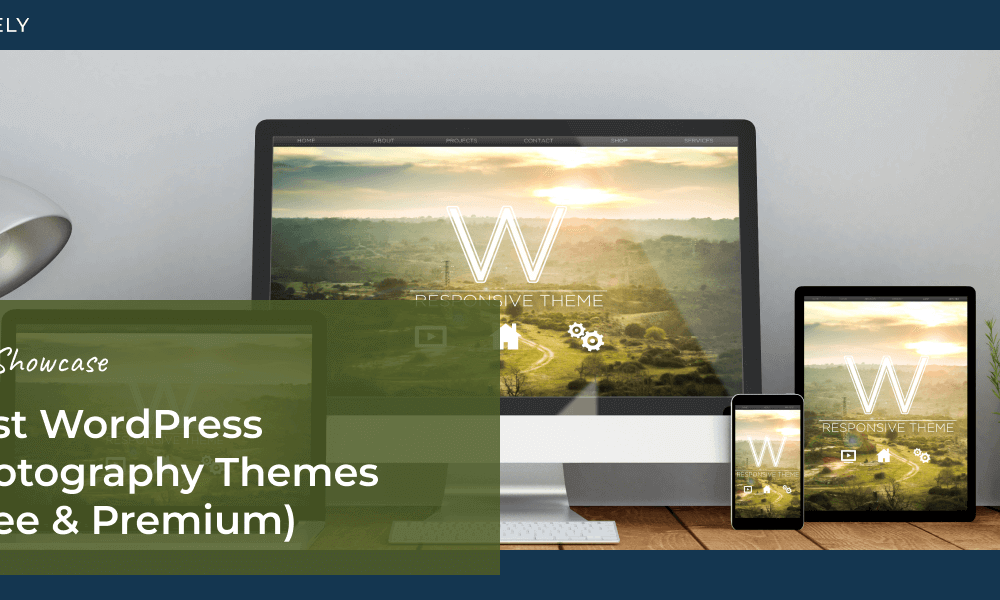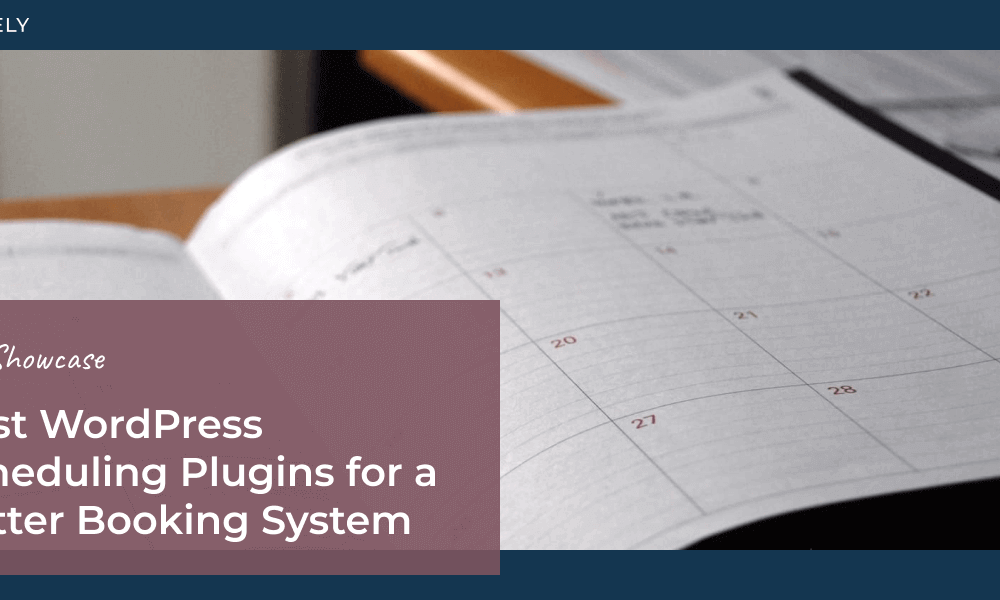As the go-to WordPress solution for photographers, we’ve helped countless users enhance their websites with professional gallery displays. If you’re looking for the perfect WordPress gallery plugin to showcase your photography portfolio, Imagely offers powerful features that can transform your WordPress site into a professional photography platform.
By the end of this NextGEN Gallery review, you’ll understand Imagely’s features, benefits, pricing options, and how it compares to other WordPress gallery plugins so you can decide if it’s the right solution for your photography website.
What is NextGEN Gallery by Imagely?
With thousands of 5 star ratings, NextGEN Gallery is WordPress’s most popular gallery plugin. Created by Imagely, the WordPress photography experts, this powerful plugin helps you manage, display, proof, and sell photos directly from your WordPress website.
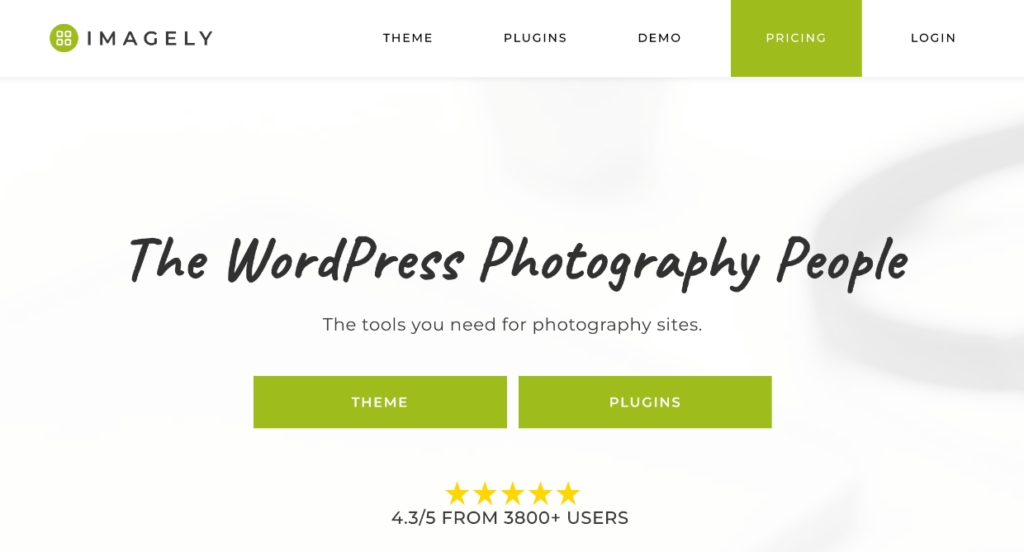
Unlike the default WordPress gallery, NextGEN Gallery is a complete photo management system designed specifically for photographers. It offers extensive customization options, professional display layouts, and advanced features that transform your photography website from basic to professional.
Imagely’s flagship product, NextGEN Gallery, is available in multiple versions:
- NextGEN Gallery Lite (Free) – The core plugin with basic gallery management and display options.
- NextGEN Starter – Entry-level premium features for single sites.
- NextGEN Plus – Adds premium gallery layouts, Pro Lightbox, and more display options.
- NextGEN Pro – Includes everything in Plus with added eCommerce, proofing, automated print fulfillment, Lightroom integration, and the premium Imagely Theme.
- NextGEN Ultra – Everything in Pro with expanded site licensing and multisite support.
NextGEN Gallery Review: Features & Benefits
Let’s explore the powerful features that make NextGEN Gallery by Imagely the leading WordPress gallery solution for photographers.
Gallery Management
NextGEN Gallery goes beyond simply displaying images—it’s a complete management system that helps you organize and control your photography portfolio. You can upload multiple images at once with batch uploading, which saves significant time when creating new galleries.
Albums
One of my favorite management features is the ability to organize related galleries into albums, complete with cover photos and breadcrumbs for navigation. This creates a logical hierarchy for your work, making it easy for visitors to browse through extensive collections by categories or themes.
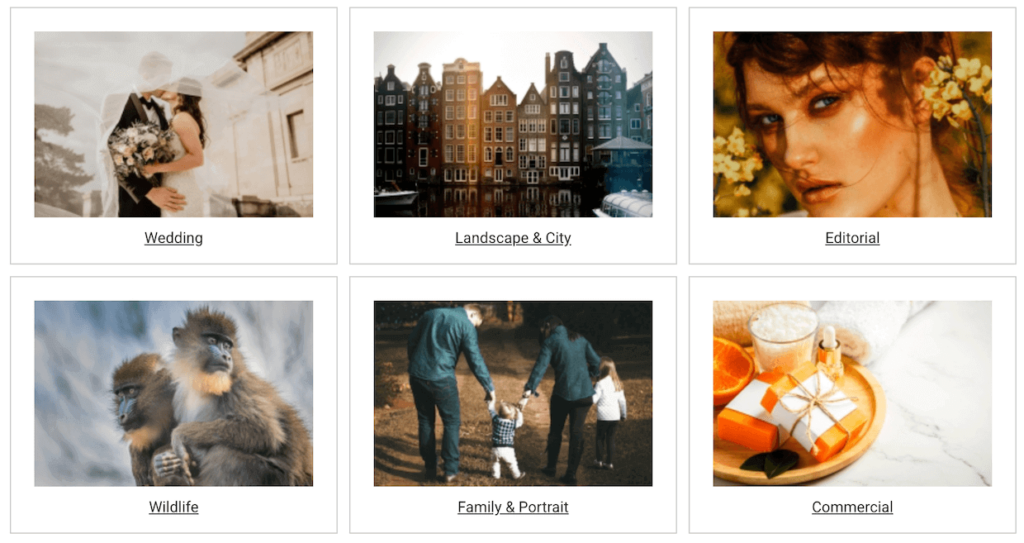
The thumbnail editing tools are particularly useful for maintaining a consistent look across your galleries. You can crop and customize thumbnails independently of the full-size images, ensuring your gallery grid looks clean and professional.
Frontend Search and Filtering
Powerful frontend search and filtering capabilities transform how visitors interact with your photography collections, making even the largest portfolios easy to navigate. This helps visitors quickly find specific images across your entire collection by searching keywords, tags, and descriptions. Or, you can display a list of tags that visitors can filter by.
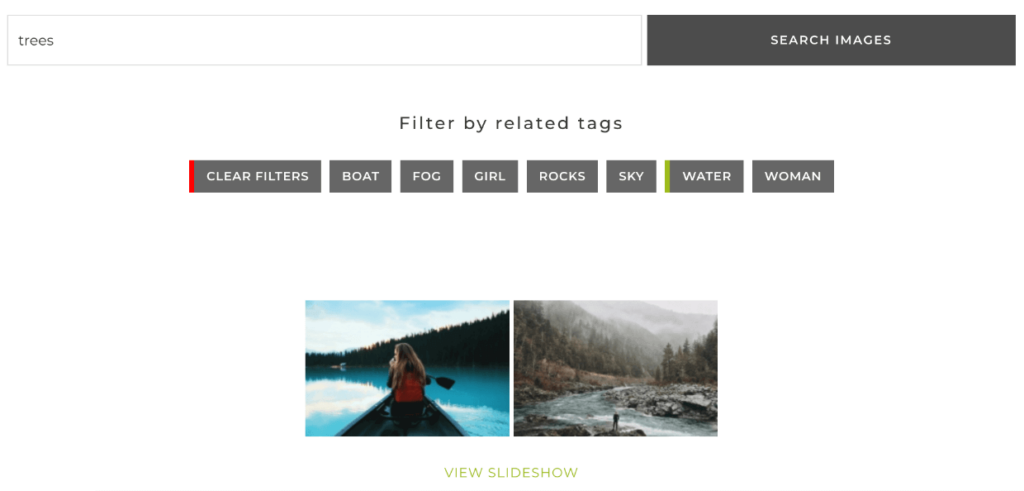
This is particularly valuable for photographers with extensive portfolios or eCommerce stores where clients need to locate specific images efficiently. It turns static galleries into dynamic, interactive experiences that keep visitors engaged with your work longer while helping them find exactly what they’re looking for.
Display Options & Layouts
NextGEN Gallery offers an impressive variety of layouts to showcase your photography. The free version includes three gallery styles (Thumbnail, Slideshow, and ImageBrowser) and two album styles (compact and extended), which already gives you more options than WordPress’s native gallery.
Upgrading to a paid NextGEN Gallery plan expands these options to 20 different professional gallery and album layouts like:
- Thumbnail Pro: An enhanced version of the traditional grid with additional customization options
- Mosaic Gallery: Creates a beautiful, horizontal puzzle-like arrangement that maximizes space while maintaining image proportions.
- Masonry Gallery: Preserves image aspect ratios while eliminating gaps between images using a vertical puzzle-like arrangement.
- Filmstrip Gallery: Displays images in a carousel with a “filmstrip” of thumbnails at the bottom for navigation.
- Sidescroll Gallery: Presents photos in a sideways scrolling layout that’s perfect for storytelling.
- Blog Style: Displays images in a vertical feed similar to social media platforms.
- Tiled Gallery: Arranges images in a balanced grid with consistent spacing.
- And more!
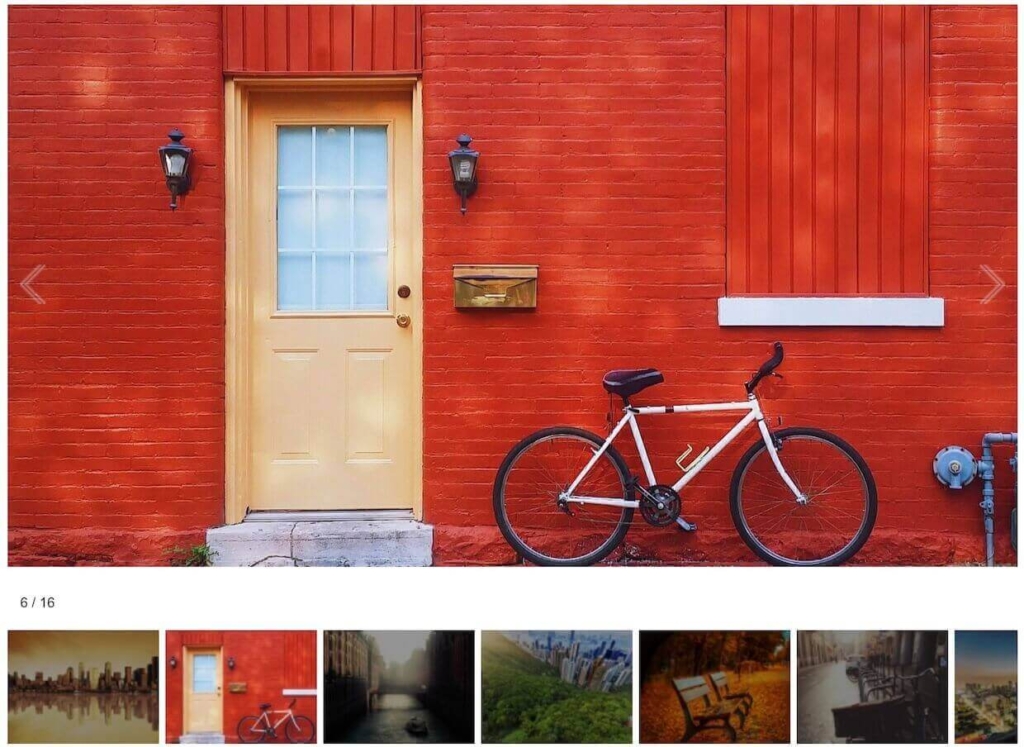
Each layout comes with extensive customization options to ensure perfect viewing on all devices. You can control image size, spacing, transitions, animations, and more to create galleries that perfectly match your photography style and website design.
Pro Lightbox
All versions of the plugin include a built-in lightbox—when visitors click on an image, it opens in an elegant, distraction-free overlay to showcase your photography at its best. NextGEN Plus and Pro plans take it to the next level with the Pro Lightbox.
The Pro Lightbox offers fullscreen display that presents your images at maximum size, creating an immersive viewing experience. It offers more extensive customizations, the ability to show thumbnails in the lightbox, and integration with other Pro features like social sharing buttons and image commenting.
Navigation is intuitive with custom controls that make it easy for visitors to browse through your gallery. You can customize the lightbox appearance to match your brand with options to adjust padding, colors, and other design elements. This helps create a cohesive, professional presentation of your work.
Social Sharing & Engagement
Increasing engagement with your photography is easy thanks to NextGEN Gallery’s social features. The hover effects feature adds an interactive element to your galleries. When visitors hover over images, you can display titles, descriptions, and social buttons in customizable captions.
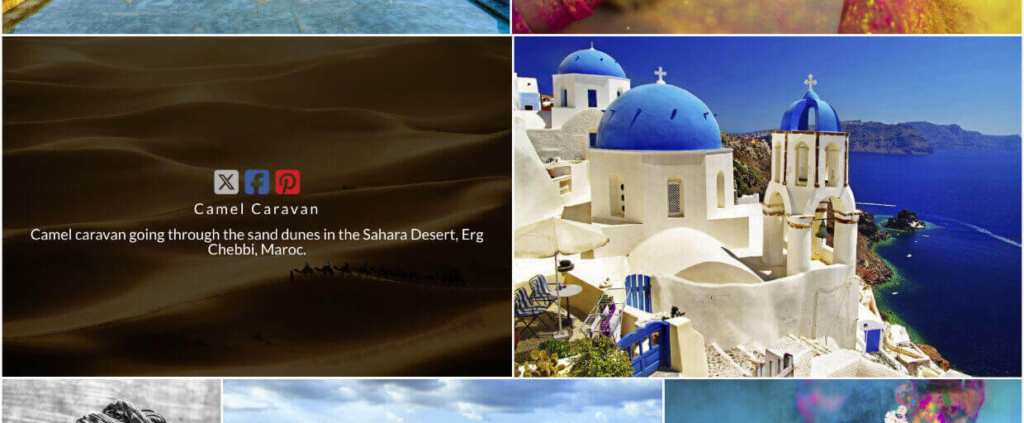
The social sharing functionality allows visitors to share your images directly to platforms like Facebook, Twitter, Pinterest, and more, expanding your reach organically.
Image commenting enables visitors to provide feedback on individual photos in the lightbox, creating opportunities for conversation and connection.
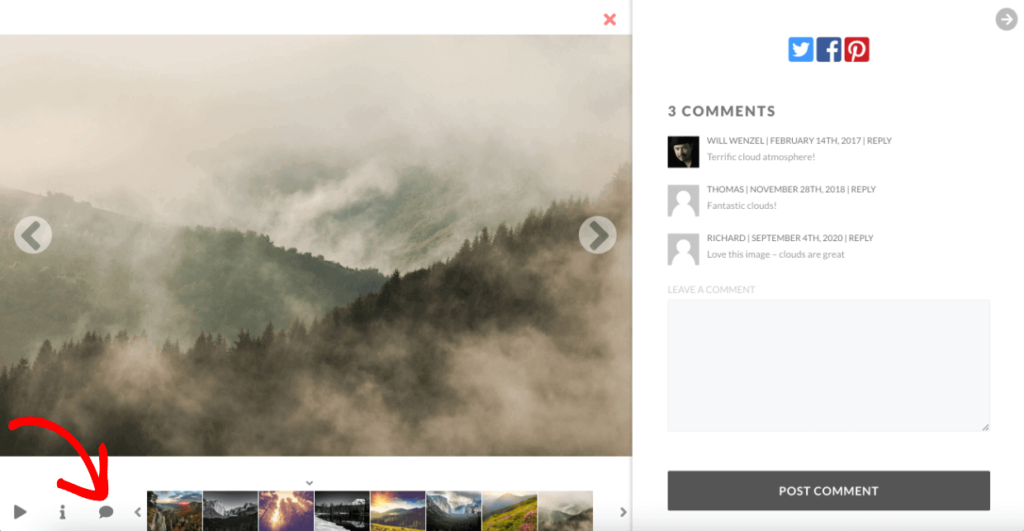
This is especially valuable for photographers looking to build a community around their work or gather client feedback. These subtle interactions enhance the user experience while providing additional context for your work.
Image Protection
For photographers concerned about image theft, Imagely’s NextGEN Gallery provides comprehensive protection features. Right-click protection prevents the standard method visitors use to save images, while drag protection stops them from simply dragging your photos to their desktop.
The built-in watermarking feature is particularly popular, allowing you to add either text or image watermarks to your photos automatically. It preserves your original files while displaying protected versions on your site. You can control the size, position, and opacity of watermarks, striking the perfect balance between protection and visual appeal.

For comprehensive protection, you can even enable site-wide image protection that safeguards all images on your WordPress site, even those outside your galleries. This multi-layered approach gives you peace of mind when showcasing your valuable photography work online.
Adobe Lightroom Integration
For photographers using Adobe Lightroom in their workflow, NextGEN Pro’s Lightroom integration is a game-changer. This seamless connection allows you to create and update your WordPress galleries directly from Lightroom, ensuring your website displays your most recent work.
When you make edits to your photos in Lightroom, those changes can be pushed to your website with just a few clicks.
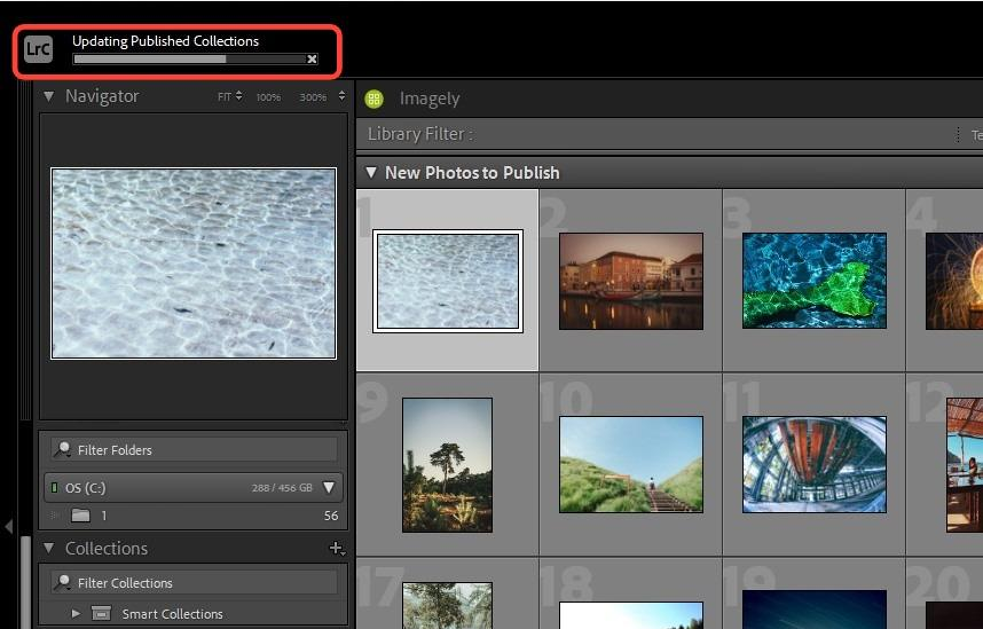
This streamlined workflow eliminates the tedious process of exporting images from Lightroom, then manually uploading them to your website. For professional photographers, this feature alone can justify the investment in NextGEN Pro.
Client Proofing
For photographers working with clients, NextGEN Gallery Pro’s proofing feature streamlines the image selection process. This powerful tool transforms how you collaborate with clients by creating a seamless proofing system for reviewing and approving photos.
You can create dedicated galleries where clients can easily browse their images, select favorites, specify sizes, and add feedback. When viewing photos, clients simply click a star icon to mark their picks. After reviewing all the images, clients submit their selections along with their name and email address.
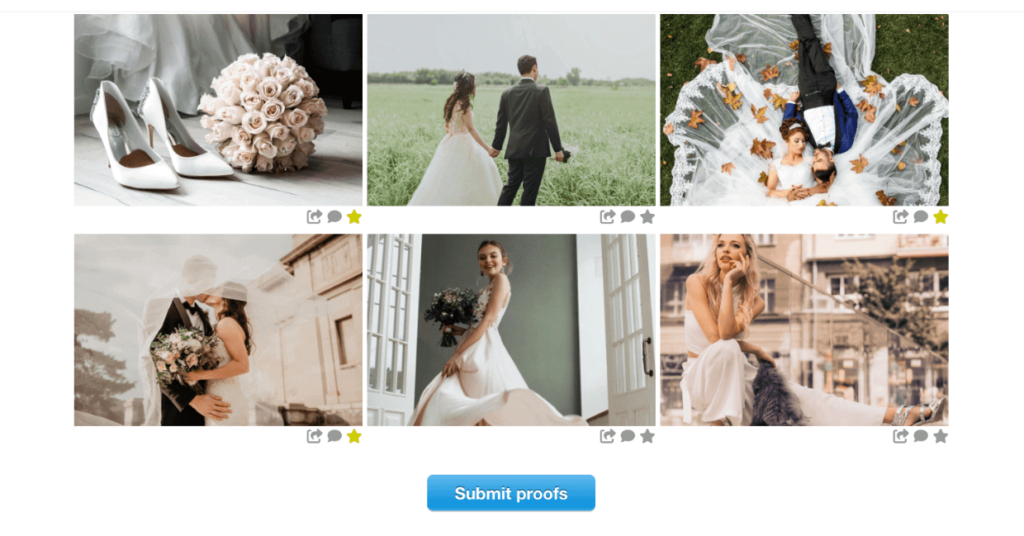
You’ll immediately receive a notification with their choices, allowing you to proceed with editing or fulfillment without the back-and-forth emails that typically slow down this process.
Combined with NextGEN Gallery’s other professional tools, the proofing feature helps you create a complete client workflow from shooting to final delivery. For instance, you can:
- Create and manage proofing galleries directly from Lightroom without switching platforms.
- Protect your work by adding watermarks to proofing images.
- Add purchase options, collect payment, and fulfill orders automatically once clients make their selections.
- Create a branded, professional selection experience that reflects your photography style.
It’s perfect for various photography scenarios, from wedding photographers sharing ceremony shots for album selection to portrait photographers having clients choose headshots for retouching.
eCommerce & Sales
NextGEN Pro transforms your photography website into a complete sales platform within WordPress. Imagely’s built-in eCommerce system allows you to sell digital downloads or physical prints directly from your galleries.
Unlike many third-party selling platforms that take a percentage of each sale, Imagely charges no commissions—you keep 100% of your revenue!
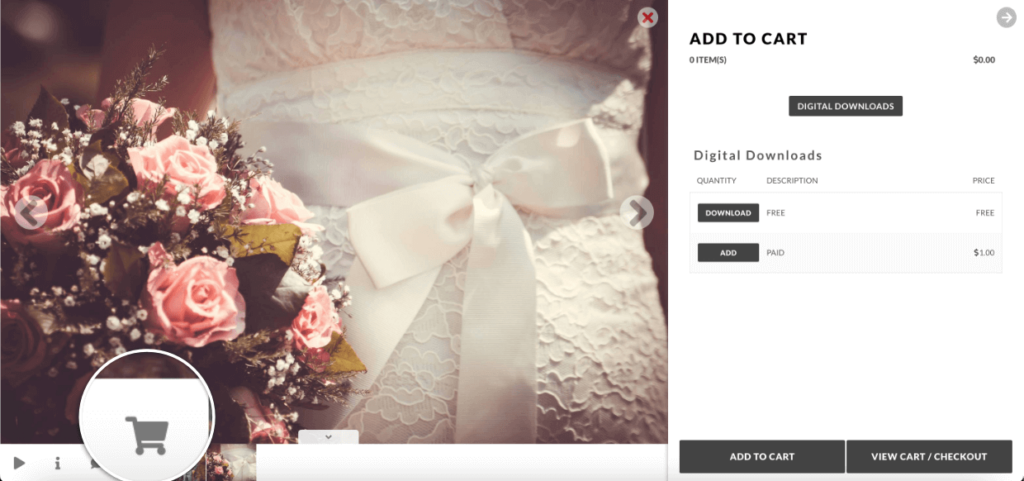
Payment processing is secure and straightforward with Stripe and PayPal integration. The system also handles tax calculation, ensuring compliance with sales tax regulations.
Flexible pricing options allow you to create different price lists for various galleries or clients, and the coupon system adds another layer of marketing potential, allowing you to run promotions or provide special rates. This is perfect for offering exclusive discounts for events, specific portfolios, or individual client groups.
Automated Print Fulfillment
One of Imagely’s biggest features is automated print fulfillment through professional print labs. This means you can offer high-quality prints to your clients without handling printing, packaging, or shipping yourself. Simply assign available print products to galleries, set your custom markup price, and Imagely will handle the rest.
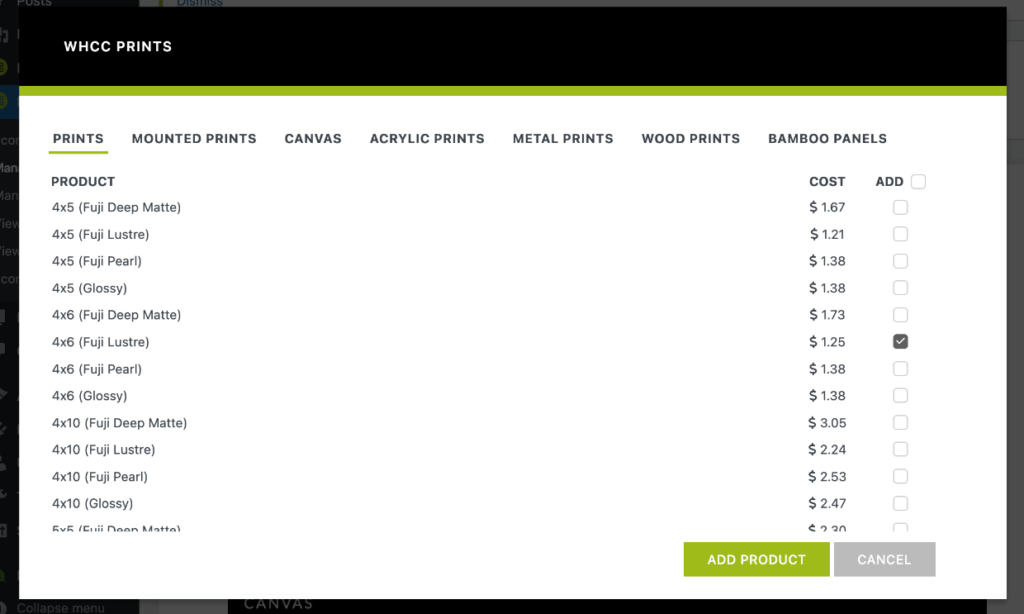
When a client places an order, the print lab will print and ship it directly to the client with no fees or commission off the top, creating a hands-off revenue stream!
Performance & SEO Optimization
NextGEN Gallery is built with performance and search engine optimization (SEO) as core priorities. Here’s how the plugin helps optimize your images and galleries:
Image Optimization
- Responsive Design: Galleries automatically adapt to all screen sizes for perfect viewing on any device.
- Lazy Loading: Images load only as visitors scroll, dramatically improving initial page load times
- Pagination: Large galleries can be split into multiple pages to enhance browsing speed
- Automatic Resizing: Duplicates and resizes your images for display while preserving originals.
- Compression Integration: Works seamlessly with popular compression plugins like Imagify and Optimole.
- Original Backups: Maintains full-size, uncompressed versions of your images for eCommerce and print sales.
SEO Enhancements
- Metadata Preservation: Keeps important image information intact for better search visibility.
- Alt Tags & Captions: Easily add descriptive alt text and captions to improve SEO and accessibility.
- Deeplinking: Creates unique URLs for individual images, making them directly shareable and more indexable for search engines.
- Breadcrumbs: Structured data helps search engines better understand your visual content.
The combination of these performance features ensures your galleries load quickly without sacrificing quality. By preserving your original files while optimizing display versions, your get the best of both worlds: fast-loading galleries for visitors and high-resolution originals available when needed.
The Imagely Theme
When you choose NextGEN Pro or Ultra, you also get access to the premium Imagely Theme, designed specifically for photographers. This theme provides the perfect foundation for your photography website, with designs that enhance your galleries.
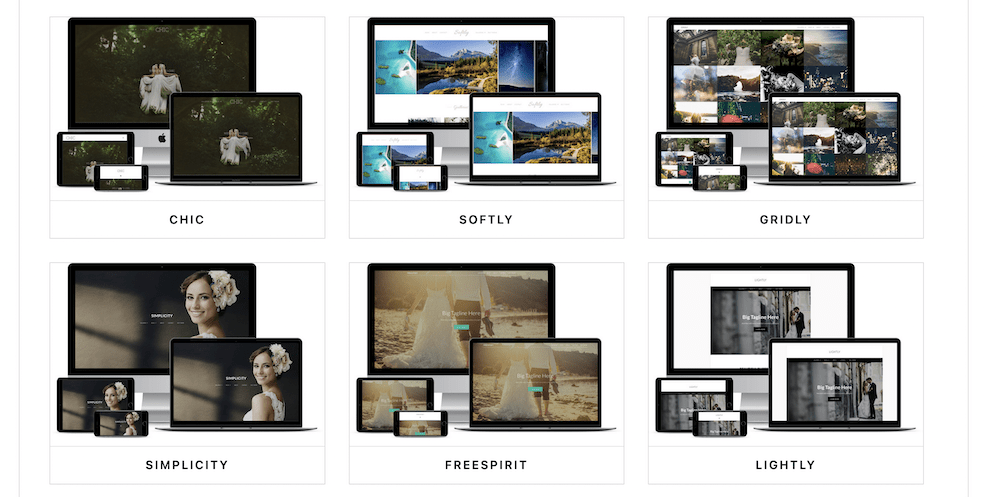
With over 84 pre-made templates, you can quickly set up your site with a professional design that matches your style. Integration with NextGEN Gallery is seamless, as you’d expect, with layouts and styles designed specifically to showcase your galleries at their best.
The easy-to-use customizer allows you to adjust colors, fonts, and layouts without writing any code. The theme is also optimized for performance, with fast loading times and smooth operation even with large image collections.
NextGEN Gallery vs. Other WordPress Gallery Plugins
Compared to other plugins, NextGEN Gallery offers more robust gallery management features designed for professionals. While other popular plugins like Envira Gallery may have simpler interfaces for beginners, Imagely provides more comprehensive tools for organizing and managing extensive portfolios.
NextGEN Gallery is also the only gallery plugin with its own built-in eCommerce system and automated print fulfillment. Many plugins, like FooGallery, provide WooCommerce integration, but NextGEN doesn’t require any additional plugins to sell photos. This integrated approach creates a more seamless experience for both you and your customers.
A standout advantage of the Imagely ecosystem is that NextGEN Pro includes the Imagely Theme, creating a more complete photography website solution rather than just a gallery plugin. Most competitors require you to purchase a separate theme or adapt your existing theme to work well with their galleries.
All in all, NextGEN Pro provides more advanced features specifically designed for photographers, including client proofing, Lightroom integration, comprehensive image protection, and deep SEO features. These tools address the unique needs of photography businesses that other plugins don’t always cover.
How Much Does NextGEN Gallery Cost?
Imagely offers flexible pricing options for NextGEN Gallery to fit different needs and budgets:
| Plan | # of Sites | Features | Annual Price |
|---|---|---|---|
| Starter | 1 | Basic gallery management, premium gallery layouts, and watermarking | Starts at $69.50 |
| Plus | 3 | Everything in Starter + more customizations (like animations), additional layouts (like front-end search), and the Pro Lightbox with social sharing and commenting | Starts at $99.50 |
| Pro | 5 | ALL features including eCommerce, proofing, Lightroom integration, and the Imagely Theme | Starts at $139.50 |
| Ultra | 25 | Everything in Pro + multisite support | Starts at $199.50 |
All paid plans include a 14-day money-back guarantee, allowing you to try the premium features risk-free. You can see a full comparison on our pricing page.
Is There a Free Version of NextGEN Gallery?
Yes, there’s a free NextGEN Gallery version (Lite) that’s perfect for photographers who are just starting out or website owners who need simple, reliable gallery functionality. The free version includes basic gallery management and three gallery styles (thumbnails, slideshow, and ImageBrowser).
While it doesn’t have all the advanced features of the premium versions, the free NextGEN Gallery plugin still offers more functionality than WordPress’s native gallery system and gives you a solid foundation that you can upgrade later as your needs grow.
Which Plan Is Right for You?
Choosing the right NextGEN Gallery plan in the Imagely ecosystem depends on your specific needs and goals:
- Free: Best for beginners who need basic gallery functionality and responsive design.
- Starter: Ideal for individual photographers who want more layout options and automatic watermarking for their portfolio.
- Plus: Great for photographers who need advanced gallery layouts, more customization, and additional features like social sharing and commenting for photos.
- Pro: Perfect for professional photographers who want to integrate their website with Lightroom, proof photos online, and sell images directly with automated print fulfillment.
- Ultra: Best for agencies or developers managing multiple photography websites.
The free version provides solid basic functionality, while the premium plans unlock truly professional features that transform your WordPress site into a photography powerhouse. Imagely provides comprehensive documentation to help you get the most out of its features, and paid plans can always contact support to assist with any questions or issues.
Whether you’re a professional photographer seeking to sell your work, a business showcasing a portfolio, or a hobbyist wanting to display your images beautifully, Imagely offers the tools you need.
With its combination of robust gallery management, beautiful display options, and photography-specific features, Imagely deserves its position as the leading WordPress photography solution.
If you enjoyed our NextGEN Gallery review, be sure to check out our article on NextGEN Gallery vs Envira Gallery.
Don’t have Imagely Pro yet? Get started today!
For more photography tips and WordPress tutorials, check out our blog.