As a photography business expert, I’ve been using Instagram since its early days in 2012 (back when everyone thought the X-Pro filter made them a professional photographer—remember those days?). With its visual-first approach and massive user base, it remains one of the most powerful platforms for sharing your work, building your brand, and connecting with potential clients.
With extensive experience helping clients build their online presence, I’ve learned what truly works on Instagram for creative professionals. If you’re aiming to grow your photography business through Instagram, you’re in the right place. Collaborating with pros and analyzing what drives real business results has given me a deep understanding of how to leverage Instagram effectively—and trust me, it’s more than posting pretty pictures and crossing your fingers!
In this comprehensive guide, I’ll share proven strategies for promoting your photography on Instagram. From creating a compelling profile and crafting engaging posts to using the right photography hashtags and turning followers into paying clients—I’ll share practical approaches that have consistently helped photographers grow their businesses through Instagram.
Why Instagram for Photographers Matters
Instagram remains a powerful platform for photographers, with visual content continuing to drive engagement across social media. While the platform has evolved significantly, its core value for photographers hasn’t changed.
Having a strong Instagram presence allows you to:
- Showcase your portfolio to a global audience
- Build a community around your unique photography style
- Connect with potential clients and collaborators
- Drive traffic to your website or online store
- Stay current with industry trends
Unlike your website, Instagram offers immediate engagement and real-time feedback on your work. It’s where many clients will first discover you, making it an essential complement to your professional photography website.
Setting Up an Instagram Profile That Converts
1. Selecting a Username
Consider using your name or photography business name, and ensure your username is:
- Easy to remember
- Relevant to your photography business
- Consistent with your other social media handles
- Free of complicated numbers or symbols
For maximum effectiveness, try to keep your username consistent across all your social media channels to build stronger brand recognition.
2. Crafting a Professional Bio
Your Instagram bio is often the first impression potential clients have of you and your work. In 150 characters or less, you need to convey who you are, what you do, and why people should care.
Think about how users interact with Instagram. As an Instagram user browsing photography accounts, the bio is one of the first elements they scan to understand what your page is about. It’s your chance to make an immediate impact and convince visitors to hit that “Follow” button.
Remember to write in your authentic voice. Clients aren’t just hiring your photography skills; they’re hiring you as a person.
Instagram Bio Essentials for Photographers
- Catchy, relevant username that’s easy to remember and consistent with your brand
- Your name and photography niche (e.g., wedding, portrait, travel)
- Location to attract local clients
- Your value proposition — what makes your work different
- A clear call-to-action (e.g., “Book a session” or “See my portfolio”)
- Professional contact info so clients can reach you easily (email or “DM for booking”)
- Link to your website or gallery — make every click count
3. Choosing the Right Profile Picture
Your profile picture should be recognizable and professional. It’s another crucial pre-requisite for an effective Instagram presence.
For photographers, it’s essential to have a high-quality profile image where your face is clear and visible (no camera covering your face). While using a logo can work for established brands, most photographers benefit from using a clear, well-lit headshot. This personal touch creates an immediate connection with potential clients who want to know the person behind the camera.

If it aligns with your brand identity, you might also consider creating a distinctive logo that adds to your page’s recognition and professionalism. Either way, ensure that your profile picture is instantly recognizable even at small sizes.
Content Strategy for Photographers
Quality Over Quantity
The Instagram algorithm rewards engagement over posting frequency. Focus on sharing your best work on a consistent schedule. Quality content that resonates with your audience is more valuable than frequent mediocre posts. Aim for one to two high-quality posts per week rather than daily posts that don’t showcase your best work.
Expert Tip:
After years of testing and analyzing Instagram performance, I’ve discovered that the single most important best practice is simply this: actually posting content. The perfect post at the “wrong” time will always outperform the never-published post you’re endlessly tweaking.

Manu Muraro
Founder of Your Social Team
Creating a Cohesive Feed
Your Instagram feed should reflect your brand and personal style as a photographer. Whether you prefer a clean, curated look or a more spontaneous approach, consistency in your visual presentation helps followers instantly recognize your work.
Consider these approaches to create a cohesive feed:
- Use consistent editing styles or presets
- Develop a color palette that complements your work
- Plan your grid layout using a planning app
- Balance different types of content (portfolio shots, behind-the-scenes, personal)
Content Mix Ideas for Photographers
Vary your content to keep your audience engaged:
| CONTENT TYPE | PURPOSE |
|---|---|
| Portfolio Highlights | Your absolute best work that showcases your skills |
| Behind-the-Scenes | Show your process and personality |
| Equipment Setups | Share your gear and technical approach |
| Client Testimonials | Build trust with potential clients |
| Before/After Edits | Showcase your editing skills |
| Photography Tips | Share your expertise and position yourself as an expert |
| Gallery Teasers | Share a sample image and direct viewers to your website to see the complete collection |
| Limited-Time Offers | Announce availability for bookings or special packages |
| Personal Content | Connect on a human level |
This variety keeps your feed interesting while still maintaining your professional image and providing multiple opportunities to direct followers to your website.
Mastering Instagram Post Types for Photographers

Leveraging Instagram Stories
Stories offer a perfect space for content that doesn’t fit your curated feed. Use Stories to:
- Share daily moments and works-in-progress
- Post quick editing tutorials
- Run polls about your photography
- Announce availability or special offers
- Highlight client sessions in progress
Remember to save your best Stories and Highlights for permanent display on your profile.
Creating Engaging Reels
Video content continues to be prioritized by Instagram’s algorithm. When creating Reels, focus on a strong “hook” in the first 3 seconds to capture viewer attention.
Effective Reels ideas for photographers include:
- Time-lapse of your photo editing process
- Quick tips for better photography
- Before and after transformations
- Behind-the-scenes of photo shoots
- Location scouting adventures
Using the Carousel Feature
Carousel posts allow you to share multiple images in a single post, making them perfect for:
- Telling a story through a series of photos
- Showcasing different angles of the same subject
- Sharing before/after comparisons
- Presenting photos from a complete session
Carousels typically receive higher engagement because they encourage viewers to swipe through multiple images, increasing their time spent with your content.
Key Takeaways
- Feed Posts: Best for portfolio highlights and polished work. Medium engagement impact but longer content lifespan.
- Stories: Perfect for daily updates and behind-the-scenes content. High engagement due to 24-hour urgency.
- Reels: Ideal for tutorials and editing processes. Very high engagement with algorithm prioritization.
- Carousels: Great for multiple images and visual stories. High engagement as viewers spend more time swiping.
How to Post Photography on Instagram
Most professional photographers prefer using their DSLR or mirrorless cameras over smartphone cameras. While smartphone cameras have improved dramatically, they still can’t match the quality and control of professional equipment.
Streamlining Your Transfer Workflow
For an optimal workflow, consider using a wi-fi enabled memory card, a wireless camera adapter, or a Lightning to USB adapter to transfer images directly to your phone. This cuts out the computer as a middleman, making your posting process more efficient.
Alternatively, use cloud services like Dropbox or Google Drive to transfer edited images from your computer to your phone.
Photo Editing for Instagram
While Instagram offers built-in filters and editing tools, as a professional photographer, you’ll likely want more control over your edits. Consider using dedicated mobile editing apps or doing your primary editing in desktop software like Adobe Lightroom before transferring to your phone.
Remember that Instagram compresses images, so make any crucial adjustments to contrast, sharpness, and color before uploading to the platform.
Technical Consideration
Make sure your photos look their best by following these best practices:
- Image format: Export as high-quality JPG for best results
- Color profile: Convert to sRGB for accurate colors
- Resolution: 72dpi (optimized for mobile)
- Sharpening: Apply slight output sharpening for mobile viewing
Recommended Image Sizes:
- Square Posts: 1080×1080 pixels (1:1)
- Portrait Posts: 1080×1350 pixels (4:5)
- Landscape Posts: 1080×566 pixels (1.91:1)
- Stories & Reels: 1080×1920 pixels (9:16)
Best Tags for Photography on Instagram
Using relevant hashtags is crucial for increasing your reach beyond your current followers, but it’s all about finding the right balance. For optimal results, use a strategic mix of hashtags with varying popularity levels:
- Some highly popular (100,000-500,000 posts)
- Some moderately popular (10,000-100,000 posts)
- A few niche-specific tags (under 10,000 posts)
Top Photography Hashtags
Popular hashtags change over time, and you should research hashtags specific to your niche and geographic area for best results, but these photography-related hashtags currently perform well:
| 📷 General Photography
|
⚙️ Technical
|
| 🎨 Style-Specific
|
📍 Location-Based
|
Building Engagement and Community
Authentic Interaction
Growing on Instagram isn’t just about posting content—it’s about building relationships. Engagement takes time to build but can be improved through interactive features like fun quizzes, polls, and custom stickers in your Stories.
Cross-Platform Integration
Professional photographers should promote their work consistently across all social media platforms. Consider integrating your professional Facebook page with your Instagram account to automatically share posts on both platforms using the same content, captions, and hashtags. This cross-platform approach:
- Saves time by eliminating duplicate posting
- Ensures consistent branding across platforms
- Increases your content’s reach
- Allows followers from different platforms to discover your work
Engaging with Your Community
Find photography accounts that align with your interests and style by searching relevant hashtags. Follow accounts that inspire you, and engage meaningfully with their content through likes, comments, and shares.
Dedicate time each day to engage with your audience:
- Respond to all comments on your posts
- Reply to direct messages promptly
- Comment on images from photography accounts you admire
- Participate in photography challenges
- Join photography-focused community discussions
Leveraging Instagram Hubs
Another effective strategy is to connect with Instagram Hubs—popular accounts that curate and feature photography from other creators. These hubs help promote photographers and inspire those who enjoy beautiful imagery.
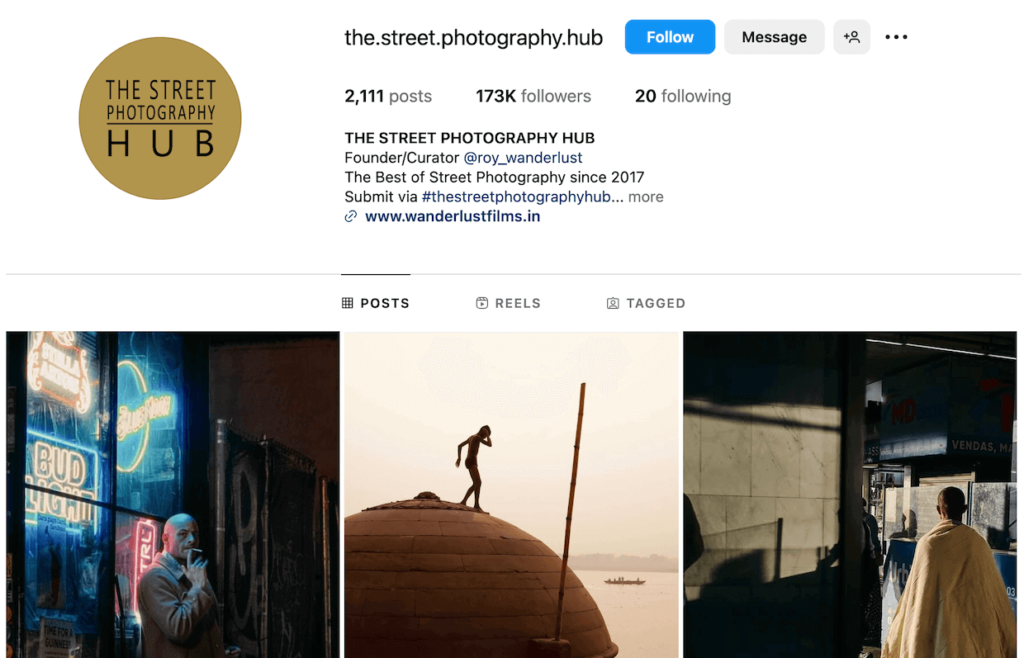
Look for photography hubs in your niche (landscape, portrait, wildlife, etc.) and:
- Follow them to understand what type of content they feature
- Use their dedicated hashtags when posting relevant work
- Engage with their content and community
- Tag them in your posts when appropriate
Getting featured by a popular hub can significantly amplify your reach, bringing in new followers who appreciate your specific style of photography.
Converting Followers to Clients
Building a connection with your audience is only the first step – the real success comes when you convert those followers into paying clients. I’ve found that a strategic approach to your Instagram content can seamlessly guide followers through your sales funnel and turn casual browsers into booked clients.
Add Strategic Calls to Action
Periodically include calls to action in your captions:
- Encourage booking inquiries
- Promote limited session availability
- Highlight special pricing offers
- Direct followers to your website for full portfolios
Showcase Client Experiences
To help potential clients envision working with you, hare the client experience through:
- Client testimonials
- Behind-the-scenes of sessions
- Final delivered galleries (with permission)
- Stories of how you’ve helped clients
Track and Improve Your Results
Use Instagram Insights to refine your strategy and post more of what works. This built-in analytics tool provides valuable data about:
- Which content performs best
- When your audience is most active
- Demographic information about your followers
- How people are finding your content
Instagram’s algorithm and best practices evolve constantly. What works for one photographer might not work for another. Be willing to track your results and lean into what generates the most engagement for your unique audience. Experiment with:
- Different posting times
- Various content types
- Caption lengths and styles
- Frequency of posting
🚫 Common Instagram Mistakes Photographers Make
- Inconsistent posting: Going silent for weeks, then posting in bursts
- Poor image quality: Uploading low-resolution or overly filtered photos
- Ignoring engagement: Not responding to comments or DMs
- Hashtag overload: Using irrelevant, banned, or overly broad tags
- Neglecting your bio: Incomplete or confusing profiles miss conversion opportunities
- Being too salesy: Constant promos without value-based content
- Lack of originality: Copying trends instead of developing your own visual voice
Advanced Instagram Growth Tactics
Once you’ve mastered the fundamentals of Instagram, it’s time to implement more sophisticated strategies that can accelerate your growth and visibility.
Collaborations and Features
Partnerships expand your reach to new audiences who might be interested in your work. You can collaborate with complementary businesses or other photographers for:
- Account takeovers
- Joint photo walks or workshops
- Collaborative projects
- Mutual promotions
Instagram Guides
Guides position you as an expert and provide valuable content for your audience. Create photography guides on topics like:
- Location guides for photo spots in your area
- Gear recommendations for specific types of photography
- Tips for preparing for different types of photo sessions
- Client education on what to expect from working with you
Connecting Instagram to Your Broader Strategy
While Instagram is a powerful marketing tool on its own, its true potential emerges when integrated into your overall photography business strategy. I’ve found that photographers who view Instagram as the first step in a larger marketing funnel consistently outperform those who treat it as an isolated platform.
While building an Instagram following is valuable, your ultimate goal should be driving traffic to your photography website where you have complete control over how your work is presented, can provide a more immersive experience, and can directly sell your photos or services.
- Including your website link in your bio
- Mention your website in strategic posts
- Create website-exclusive content that you tease on Instagram
- Use the “link in bio” feature to direct followers to specific pages
- Periodically remind followers where they can see your full portfolio
Creating a Professional Website with Imagely
Once you’ve attracted visitors from Instagram to your website, you need to impress them with a professional photography site. Imagely offers everything photographers need to create stunning WordPress websites that showcase your work at its best.
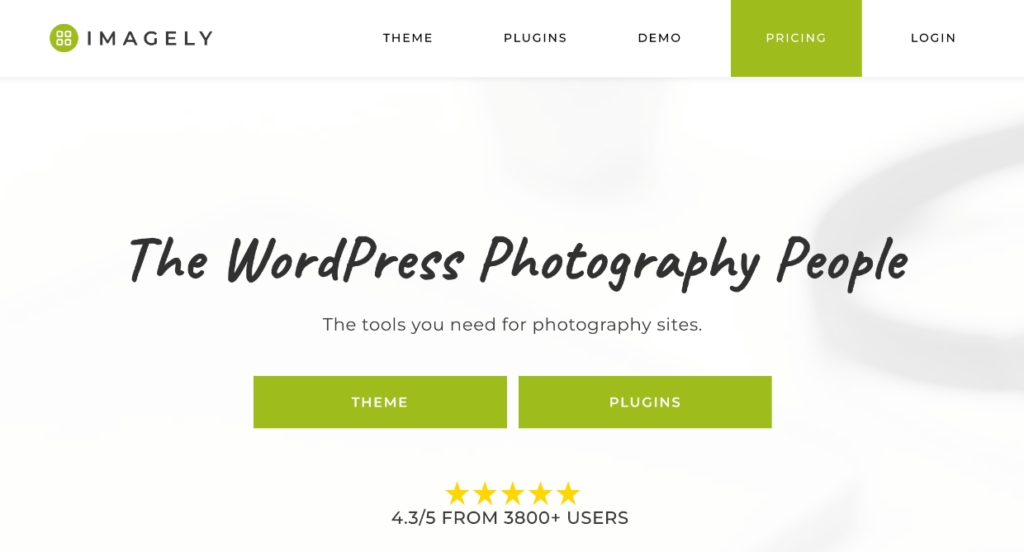
With Imagely, you get:
- Beautiful themes designed specifically for photographers—display your images with professionally designed layouts that highlight your work
- The best gallery plugin for WordPress—create gorgeous, responsive galleries with multiple display options
- Built-in eCommerce and automated print fulfillment—sell digital downloads or prints directly from your site with zero commission fees.
- Streamlined client proofing—provide a professional experience for clients to review and select images.
- A faster workflow with Lightroom integration—create, manage, and sync your website galleries directly from Lightroom.
- Complete creative control—customize every aspect of how your photography is presented.
By using Instagram to drive traffic to your Imagely-powered website, you create a powerful marketing funnel that transforms social media followers into paying clients.
Frequently Asked Questions
How often should photographers post on Instagram?
Quality trumps quantity on Instagram. For photographers, posting 2-3 times per week is generally ideal. This frequency allows you to maintain a consistent presence without sacrificing quality or overwhelming your audience. According to social media strategists, consistent posting is more important than frequency—it’s better to post twice a week consistently than to post daily for a week and then disappear for a month.
What’s the best time to post photography on Instagram?
The best posting times vary based on your specific audience. Check your Instagram Insights to see when your followers are most active. Generally, many photographers find success posting between 5-7 PM on weekdays and 11 AM-1 PM on weekends, when people are typically browsing during commutes or lunch breaks. However, your ideal times may differ based on your audience’s location and habits.
Should photographers use Instagram business accounts?
Yes, photographers should absolutely use Instagram business accounts. Business accounts provide access to valuable analytics through Instagram Insights, allow you to create promoted posts, and enable the addition of contact buttons and industry categories. These features help potential clients find and connect with you more easily while giving you data to improve your content strategy.
How do I get my photography featured on Instagram explore page?
Getting featured on Instagram’s Explore page requires creating engaging content that generates high interaction quickly. To improve your chances:
- Respond quickly to comments on new posts to boost early engagement signals
- Create content that encourages comments and shares
- Use relevant hashtags (5-15 per post)
- Post when your audience is most active
- Create carousel posts which typically have higher engagement
Instagram is a powerful platform that can significantly enhance your photography business when used strategically. Building a successful Instagram presence as a photographer requires patience, consistency, and authenticity. Focus on sharing your unique vision and connecting with your audience rather than chasing followers or likes.
While Instagram helps with discovery and engagement, your website is where you’ll convert followers into paying clients. With Imagely, you can create a stunning photography website that serves as the perfect destination for your Instagram followers.
We hope you enjoyed our guide to Instagram for photographers. If you liked this article, be sure to check out Best Places to Sell Photography Online (Ultimate Guide).
Don’t have Imagely yet? Get started today!
For more photography tips and WordPress tutorials, check out our blog.



